Top Tips for Keeping Your Land Rover Safe and Secure

With around one car stolen every eight minutes in the UK according to the DVLA, car security is vital. In this article, we run through how to keep your Land Rover safe and secure at all times.
Car thefts continue to rise in the UK, with a staggering 64,087 vehicles reported stolen last year.
When it comes to make, Land Rovers remain a popular target for thieves, particularly Range Rover Sport and Evoque models.
The good news is that Land Rover has stepped up its security systems in response, meaning there’s no need to worry. Read on to learn about the latest software updates and features in place to help keep your vehicle safe.
Land Rover InControl
InControl allows you to access all your vehicle’s connected services via your infotainment system.
As well as climate control, navigation, and entertainment, the system also houses security features. Paired with the InControl Remote app, this allows you to access your vehicle’s status and remote features from wherever you are.

If you haven’t already, you will need an InControl account to gain access to these features. You can set one up in a few simple steps:
1. Create an account
First, you’ll need to create an account which you can do by visiting the Land Rover InControl portal.
Once this is set up, you’ll be able to view your vehicle’s status, journey history and link third-party accounts such as Spotify for music streaming. When in your vehicle, the lights on the SOS Emergency Call and Assistance buttons should be illuminated.
2. Install a SIM card and set up data connection
The setup process may vary slightly depending on your model and infotainment system. Some models may require a SIM card to be slotted into the SIM or MICRO SIM port in the centre console. Make sure this is properly inserted with the gold connectors facing upwards.
Once complete, you can then set up data connectivity using the links provided on the Land Rover website.
3. Set up navigation
Create a profile in Navigation so you can save favourite destinations and other settings.
4. Connect to Bluetooth
Use Bluetooth to connect your smartphone to your Land Rover. You can then use voice control to access apps, music, and more while on the move.
InControl Secure
Part of the InControl system, InControl Secure provides you with all the latest safety features for your Land Rover. These include:
- Theft alerts – automatic alerts will trigger the theft alert screen in both the InControl Remote App and on the InControl website. Follow the instructions on the screen to contact the Tracking Call Centre.
- Transport mode – If you are transporting or towing your car, transport mode prevents a theft alert from being triggered. You can set this mode in the app or online, and once activated the system will not send alerts for the next 10 hours. Other automatic theft notifications will remain active, such as a disconnected battery.
- Service mode – If you are taking your vehicle in for a service, you’ll need to activate Service Mode. Again, this can be done either using the app on your smartphone or online and, it will not send theft notifications during this time.
Other features of the smartphone app include remote locking including vehicle lock reminders. These notifications are sent when your vehicle has been left unlocked for 15 minutes. You can also locate your vehicle at the touch of a button to check where you’ve parked.
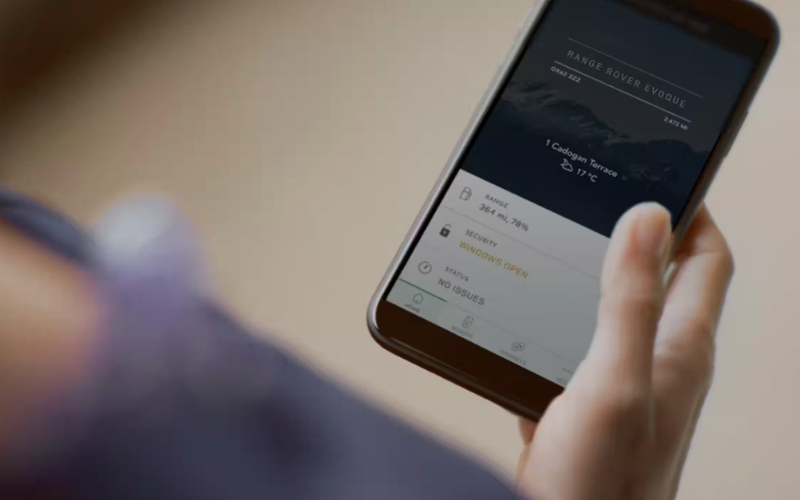
Secure Tracker enables you to recover your vehicle in the event of a theft, with the help of the Stolen Vehicle Tracking Centre. Even if it is stolen with the keys inside, the tracking system can still be activated using the app.
Keeping your Land Rover secure
With Thatcham-accredited safety systems, you can enjoy greater peace of mind with your Land Rover. Ensuring this is set up correctly and that you have the latest software updates installed is the best way to protect it.
Other ways you can secure your vehicle include:
- Alarm setting – Double-press the lock button on the vehicle door or the smart key when locking your vehicle. This sets the alarm, with a small beep to let you know it has been done.
- Key security – smart keys feature UWB technology. This prevents thieves from attempting to boost the signal range and unlock your vehicle. You should always make sure to store keys out of sight at least three metres away from your vehicle.
- Check for updates – Most models purchased after 2018 will feature the latest security upgrades. However, if you own an older vehicle, you’ll want to check if this can be arranged for you at your local retailer.
Here for you and your Land Rover

At Vertu Motors, we are here for both you and your vehicle. If you have any security concerns and would like further information, get in touch with our specialist team.
Alternatively, visit your local Vertu Land Rover dealership where our team will be happy to talk you through everything you need to know.